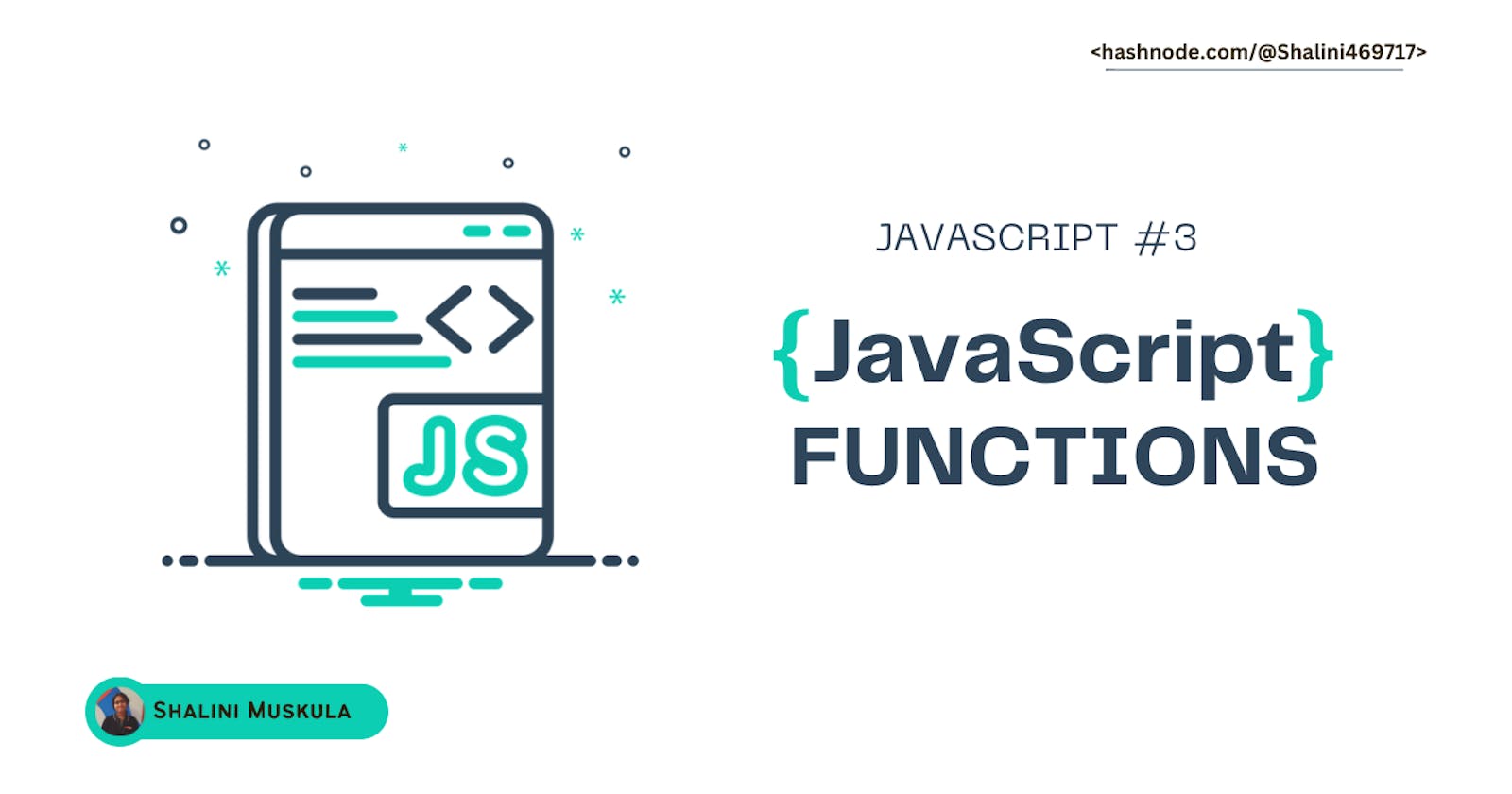Introduction
Functions are a fundamental building block in JavaScript.We use functions to avoid the repetition of code . When you call a function, it executes the code within the body of the function. Again, similar to the variable name, you need to have a meaningful name for your function so that the one reading the code can understand what it does without reading the entire body of the function. In this article, we'll take a closer look at JavaScript functions and their syntax.
Defining Functions
Here's an example of how to define a function in JavaScript:
function functionName(parameter1, parameter2, ...){
// body of the function
return value; // if you want the function to return a value
}
let result = functionName(p1,p2..); // calling the function
The function returns the value when it encounters a return statement. It doesn't execute further.
Function parameters are the named variables inside a function's definition. They are used to receive input values when the function is called. In the example above, parameter1, parameter2,... are the function parameters.
Function arguments, on the other hand, are the values passed to a function when it is called. In the above example, p1 and p2 are the arguments passed to the functionName function:
In ES6, we can set default values for function parameters. This means that if a user doesn't pass in a value for a certain parameter, the default value will be used instead.
function showMessage(name, text = "hello"){
console.log(text + name);
}
showMessage("Rob");
// output would be hello Rob
Never add a new line between the return statement and the value. Since javascript assumes a semicolon after return, the value won't be returned.
Function Expressions
Function expressions are another way to define functions in JavaScript. Unlike function declarations, which are hoisted to the top of the scope, function expressions are not hoisted, meaning they cannot be called before they are defined in the code.
let message = function(){
return "hello";
};
message();
Note that there is no name after the function keyword. Omitting a name is allowed for a function expression.
Function Expression is created here as function(…) {…} inside the assignment statement: let message = …;. The semicolon ; is recommended at the end of the statement, it’s not a part of the function syntax.
Callback functions
They are functions that are passed as arguments to another function and are executed when a certain event happens.
function check(question, correct, wrong){
if (question == "ques") correct()
else wrong();
}
function show(){
console.log("ok");
}
function cancel(){
console.log("cancelled");
}
check("ques",show,cancel);
The arguments show and cancel of check are called callback functions or just callbacks.
check("ques",
function (){console.log("ok");},
function (){console.log("cancelled");}
);
In the above example, some functions don't have names and they are declared inside the function call. These functions are called anonymous functions.
Arrow Functions
Arrow functions are a shorthand way of writing function expressions in JavaScript. They provide a concise syntax for writing functions.
let myfunc = (arg1, arg2, arg3.., argx) => {/* body of the function */}
Example:
let add = (num1, num2) => {
return num1 + num2;
};
console.log(add(3, 4)); // Output: 7
Conclusion
By understanding the syntax and usage of functions in JavaScript, we can become better programmers and build more powerful applications.
Thank you for reading. Feel free to share any tips or resources in the comments!